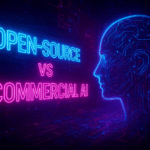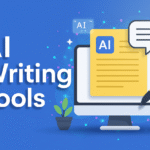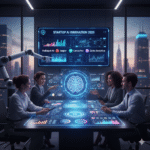Imagine being able to create stunning visuals without spending a dime. The world of free AI image generation tools is here to make that possible.
Whether you’re a designer looking to spark creativity, a marketer in need of eye-catching content, or simply someone who loves experimenting with new technology, these tools are just what you need. With just a few clicks, you can transform your ideas into breathtaking images that stand out.
You’ll discover the best free AI tools for image generation that are not only user-friendly but also incredibly powerful. Get ready to elevate your visual content game without breaking the bank. Dive in, and let’s explore the possibilities together!

Credit: zapier.com
Top Free Ai Image Generators
AI tools for image generation are changing how we create visuals. They offer quick, easy, and free solutions. Today, many AI image generators can transformhttps://coreaitool.com/photogpt-ai-headshot-generator/https://coreaitool.com/photogpt-ai-headshot-generator/ text into stunning images. These tools serve artists, designers, and hobbyists. They help bring creative ideas to life without any cost. Below, explore some top free AI image generators.
DALL-E Mini (Craiyon)
Features:
-
Text-to-image generation using natural language prompts
-
Fast, accessible web interface
-
Wide range of subjects (characters, scenes, objects)
-
Great for ideation, memes, and concept visualization
-
Basic customization of output
Pricing:
-
Free version available on the web (Craiyon)
-
Ad-supported online use
-
Craiyon’s premium tier: $5/month (no ads, priority generation, some enhancements)
-
Official DALL-E 3 with higher quality images: $20/month via ChatGPT Plus, or API pricing starting at ~$0.04/image for 1024x1024px standard quality
Capability:
-
Beginner-friendly, but not suited for high-resolution, commercial, or photorealistic work
-
Results can be surreal, creative, or humorous
-
Quick for drafts and experiments, but lacks fine artistic detail and editability
-
No login required for basic features
DeepArt / DeepArt Effects
Features:
-
AI-powered photo-to-art transformation using style transfer
-
Large library of classic art styles (Van Gogh, Picasso, modern, custom uploads)
-
High-resolution output possible on paid plans
-
Batch processing and real-time previews
-
Mobile app for editing on the go
Pricing:
-
Free tier: Basic artistic filters and effects, limited resolution
-
Premium: $4.99/month for full access, $9.99/month Pro for unlimited hi-res exports and priority support
-
One-time license available from $129 (lifetime, all features)
Capability:
-
Excellent for transforming photographs into stylized artworks
-
Limited text-to-image capabilities; focus is on photo uploads
-
Custom style support for unique outputs
-
Popular with digital artists and hobbyists who love fine-art aesthetics
Artbreeder
Features:
-
Image mixing and blending with interactive sliders
-
Face, portrait, landscape, and pattern creation
-
Community sharing and remixing
-
High-resolution image downloads (paid)
-
Pattern and gene controls for detailed customizations
Pricing:
-
Free with limited monthly credits and features
-
Plus: $8.99/month (increased credits, higher-res downloads)
-
Advanced: $15.99–$18.99/month (more credits, priority features)
-
Champion: $30.99–$38.99/month
Capability:
-
Collaborative, social design platform
-
Ideal for prototyping, creating avatars, concept art, and exploration
-
Best for blending and morphing rather than direct text-to-image generation
-
Versatile for both individual creators and small studios
RunwayML
Features:
-
AI tools for image and video creation, editing, and effects
-
Style transfer, inpainting, background removal, object tracking
-
Text-to-image, multi-model support, and integration options
-
Workflow templates and collaborative features
Pricing:
-
Free: 125 credits/one-time, limited resolution and tools
-
Standard: $12/month for 625 credits/month, HD output
-
Pro: $28/month for 2,250 credits and advanced features
-
Enterprise: Custom, unlimited options
Capability:
-
Professional-grade outputs, well suited for filmmakers, designers, and marketers
-
Versatile for individual projects or team workflows
-
Good balance of image and video functionality
-
Some premium models and higher-res outputs require a paid tier
NightCafe Studio
Features:
-
Text-to-image generation using open-source and proprietary models
-
Daily free credits and reward system
-
Multiple art styles, batch processing, prompt-based customization
-
Community gallery for sharing and inspiration
-
NFT minting and download options
Pricing:
-
Free plan with 5 welcome credits, daily free credits, and options to earn more
-
AI Beginner Plan: $5.99/month, Hobbyist: $9.99/month, Enthusiast: $19.99/month, Artist: $49.99/month
-
Most functionality is accessible for free with reasonable usage; heavy users may benefit from subscriptions
Capability:
-
Flexible, from quick sketches to detailed artworks
-
Easy to use for beginners, but offers depth for power users
-
Highly active, supportive user community
-
Popular for creative hobbyists, teachers, and quick ideation
Comparison Table
| Tool | Main Use | Free Tier | Paid Plan Starts | Commercial Rights | Community/Support |
|---|---|---|---|---|---|
| DALL-E Mini | Text-to-image | Yes (Craiyon) | $5/month (Craiyon) | Yes, with Pro | Moderate (forums, Docs) |
| DeepArt | Style transfer | Yes (basic) | $4.99/month | Yes (premium, check) | Growing (app & web) |
| Artbreeder | Blending, remixing | Yes (limited) | $8.99/month | Limited (see license) | Strong (community, remix) |
| RunwayML | Image/video editing | Yes (credits) | $12/month | Yes | Excellent (pro-level) |
| NightCafe Studio | Text-to-image | Yes (credits) | $5.99/month | Yes | Strong (gallery, forums) |
Each tool caters to different creative needs. Carefully compare credit/token systems if planning heavy usage, and always review licensing terms when using outputs commercially.
Key Features To Look For
Choosing the right AI tool for image generation can be tricky. Each tool offers unique features. Understanding these features will help you make a better choice. Here are key features to consider.
User-friendly Interface
A good AI image tool should be easy to use. You don’t need special skills or knowledge to get started. Look for tools with clear buttons, simple menus, and helpful instructions. This lets you create images quickly without frustration.
Versatility in Styles
The best tools offer many artistic styles you can choose from. Whether you want realistic photos, cartoons, abstract art, or paintings, having options helps you make exactly the image you imagine. This variety fuels creativity by letting you experiment with different looks for your project.
Output Quality
Quality matters. You want your pictures to look clear and professional, not blurry or pixelated. High resolution and fine detail are important, especially if you plan to print or use images for marketing. Always check sample images before picking a tool to make sure the results meet your standards.
These three features—ease of use, style options, and image quality—are the foundation to choose the right AI image generator for your needs.
Popular Ai image generator Tools For Beginners
Are you curious about how AI can transform your creativity? You’re not alone. Many beginners are diving into AI tools for image generation, and the best part? You can start without spending a dime. These tools are designed to be user-friendly, making them perfect for newcomers. Whether you’re a hobbyist or a budding digital artist, free AI tools can be your gateway to creating stunning visuals.
1. DALL-E Mini (Craiyon)
Why It’s Good for Beginners:
-
Very simple text-to-image creation—just type a description and get images.
-
No technical skills required; accessible right from a web browser.
-
Fast results that encourage experimentation and creativity.
-
Free to use, with optional paid plans for enhanced features.
What to Expect:
-
Images may be stylized or quirky rather than photorealistic.
-
Perfect for quick ideas, fun projects, and learning AI art basics.
2. NightCafe Studio
Why It’s Good for Beginners:
-
Offers easy text-to-image generation with many preset styles.
-
Intuitive interface with step-by-step guidance.
-
Active community for inspiration and support.
-
Provides free daily credits with optional subscription for extra usage.
What to Expect:
-
High-quality outputs even on the free tier.
-
Supports batch image generation and some customization.
-
Great for hobbyists and casual creators wanting impressive results.
3. DeepArt
Why It’s Good for Beginners:
-
Transforms your photos into artworks using famous art styles.
-
Simple upload, style selection, and creation process.
-
Mobile-friendly with an app for on-the-go editing.
-
Limited editing options keep it straightforward and beginner-friendly.
What to Expect:
-
Beautiful artistic images rather than original creations from text.
-
Ideal for users wanting to turn photos into paintings or digital art.
4. Artbreeder
Why It’s Good for Beginners:
-
Allows blending and modifying existing images with easy sliders.
-
Great for gradual experimentation without complex commands.
-
Strong community aspect encourages sharing and remixing.
-
Free basic plan with options for higher-resolution downloads.
What to Expect:
-
More focused on image remixing than creating from scratch.
-
Fun tool for creating unique portraits, landscapes, or abstract art.
5. RunwayML
Why It’s Good for Beginners:
-
Provides a simple interface with templates for images and videos.
-
Supports text-to-image and style transfers, with multiple AI models.
-
Includes tutorials and collaboration features.
-
Free tier with credit system, upgrade options for professionals.
What to Expect:
-
More powerful than many beginner tools, with a small learning curve.
-
Suitable for users seeking to create diverse content beyond images alone.
Summary Table
| Tool | Main Strength | Ease of Use | Cost (Free/Subscription) | Best for |
|---|---|---|---|---|
| DALL-E Mini | Quick, fun text-based | Very easy | Free with paid premium | Casual creators, rapid drafts |
| NightCafe | Quality styles | Very easy | Free credits, subscriptions | Hobbyists, style variation |
| DeepArt | Photo-to-art | Very easy | Free basic, paid high res | Artistic photo transformations |
| Artbreeder | Image remix & blend | Easy | Free basic, paid tiers | Custom portraits & landscapes |
| RunwayML | Versatile creative AI | Moderate | Free limited credit, paid plans | Creative pros & learners |
Each of these tools offers an accessible way for beginners to start creating AI-generated images with minimal barriers. Choosing depends on whether you prefer text-to-image, art style transformation, or image remixing.
Have you tried any of these tools yet? If not, why wait? Dive in and see how AI can spark your creativity. Which tool do you think will best fit your style? The possibilities are endless, and the journey is yours to take.
Advanced ai image generator Options For Professionals
For professionals in image generation, advanced AI tools are crucial. These tools offer precision and depth, ideal for detailed projects. They cater to complex needs, enhancing creativity and productivity. Below, we explore three advanced AI tools that are free to use.
1. Midjourney
Overview:
Midjourney is renowned for generating highly artistic and visually stunning images from complex text prompts. It uses cutting-edge AI models to produce rich, detailed, and stylistically diverse images.
Key Features:
-
Highly customizable prompt inputs with style, lighting, and detail controls.
-
Supports ultra-high resolution outputs suitable for commercial and print use.
-
Active Discord community for prompt engineering and inspiration.
-
Iterative creation and upscaling capabilities to refine images.
-
Flexible licensing options allowing commercial use.
Why Professionals Use It:
Ideal for digital artists, game designers, and marketers seeking unique visuals with creative depth and customizability.
2. DALL·E 3 (OpenAI)
Overview:
DALL·E 3 offers state-of-the-art text-to-image synthesis with remarkable realism and adherence to prompts. It’s part of OpenAI’s ecosystem and blends ease of use with power.
Key Features:
-
Generates photorealistic images with precise control over prompt details.
-
Supports inpainting and image editing for refinement.
-
Offers API access for integration into professional workflows.
-
Strong content policy and licensing for commercial applications.
-
Integrates with tools like ChatGPT for enhanced creative assistance.
Why Professionals Use It:
Great for advertising, concept art, and detailed asset creation, thanks to its real-world accuracy and flexible API.
3. Stable Diffusion (Runway, Stability AI)
Overview:
Stable Diffusion is an open-source AI model powering many commercial platforms. It offers unparalleled freedom for professionals to customize and optimize image generation.
Key Features:
-
Fully customizable model with fine-tuning capabilities.
-
Supports text-to-image generation, inpainting, and outpainting.
-
Available on platforms like Runway with collaborative features.
-
Ability to run locally or cloud-based for data privacy and speed.
-
Large ecosystem of plugins and community extensions.
Why Professionals Use It:
Perfect for studios and developers needing full control, extensibility, and integration into custom pipelines.
4. Adobe Firefly
Overview:
Adobe Firefly integrates AI image generation within Adobe’s Creative Cloud, emphasizing workflow compatibility for professionals.
Key Features:
-
Seamless integration with Photoshop, Illustrator, and other Adobe apps.
-
Text-to-image and generative fill tools tailored for graphic design.
-
Commercially-safe content with Adobe’s licensing protections.
-
Advanced style transfer and material generation.
-
Collaborative cloud workspace functionality.
Why Professionals Use It:
Preferred by graphic designers and marketers who want AI-enhanced creativity directly in their familiar workflows.
5. DeepBrain AI Studio
Overview:
DeepBrain AI Studio focuses on generating realistic AI avatars and professional-grade images with high fidelity and lifelike features.
Key Features:
-
Generates hyperrealistic human avatars and digital personas.
-
Combines AI image generation with text-to-speech for multimedia creation.
-
Customizable facial expression and pose control.
-
Supports commercial content creation and broadcasting.
-
Advanced privacy and security standards.
Why Professionals Use It:
Ideal for video production, advertising, and any project requiring lifelike digital people and high production value.
Summary Table
| Tool | Strengths | Customization & Control | Commercial Use | Integrations |
|---|---|---|---|---|
| Midjourney | Artistic, detailed images | High (prompt engineering) | Yes | Discord |
| DALL·E 3 | Realism, API access | Moderate-High | Yes | OpenAI ecosystem |
| Stable Diffusion | Open-source, fully customizable | Very High | Yes | Runway, cloud, local |
| Adobe Firefly | Adobe app integration | Moderate | Yes (Adobe license) | Creative Cloud |
| DeepBrain AI Studio | Realistic avatars | High (pose/expression control) | Yes | Multimedia workflows |
Community And Support
Explore a world of creativity with the best free AI tools for image generation. These tools offer unique features and community support, making it easier for users to create stunning visuals effortlessly. Access to helpful resources and active forums enhances the learning experience for everyone.
Discovering the best AI tools for image generation can be an exciting journey, especially when you have a supportive community at your fingertips. Community and support play a crucial role in enhancing your experience with these tools. They offer a place to share ideas, troubleshoot issues, and learn new techniques. Whether you’re a newbie or a seasoned user, engaging with others can greatly improve your skills and creativity.
Forums And Groups
Forums and groups are invaluable resources for anyone diving into AI image generation. They provide a platform for users to ask questions, share tips, and discuss the latest updates. A quick search online can connect you to communities on Reddit, Discord, or even Facebook. These groups often have members who are eager to help you solve problems or provide feedback on your creations. It’s like having a global team of mentors and collaborators at your disposal. You might find that someone has already solved the issue you’re facing, saving you time and frustration.
Tutorials And Resources
There’s a wealth of tutorials and resources available to help you master free AI image generation tools. Websites like YouTube and Medium are treasure troves of step-by-step guides and expert advice. These resources cater to all skill levels, from beginner to advanced. Tutorials often come with detailed examples that you can replicate or modify for your own projects. This hands-on learning is often more effective than reading lengthy manuals. Imagine the satisfaction of seeing your skills improve with each tutorial you complete. Are you looking to create stunning images with free AI tools? Dive into these communities and resources, and you’ll be amazed at what you can achieve. Have you found your go-to forum or tutorial yet?

Credit: gravitywrite.com
Common Challenges And Solutions
Image generation using AI tools has become increasingly popular. Yet, users face challenges while using these tools. Knowing these challenges and solutions can enhance your experience. Let’s explore some common issues and their solutions.
Managing Output Quality
Output quality is a major concern with AI image generation. Images can sometimes appear blurry or pixelated. This affects the overall appeal and usability of the image. To manage this, check the resolution settings before generating images. Most tools offer different resolution options. Choose the highest available for better clarity. Also, ensure your input data is of high quality. High-quality inputs often lead to high-quality outputs.
Handling Complex Designs
Complex designs can pose a challenge for AI tools. Intricate patterns or designs may not render as expected. This can lead to distorted or incomplete images. One solution is to simplify the design before processing. Break down complex patterns into simpler shapes. This makes it easier for the AI to process. Additionally, use tools that offer advanced customization options. This allows for better control over the final design.
Future Trends In Ai Image Generation
Exploring AI image generation brings exciting possibilities. Free tools like DALL-E Mini and Artbreeder offer creative solutions. They enable users to craft unique visuals with ease. These platforms democratize art creation, making it accessible to everyone.
The future of AI image generation is not just about making pretty pictures; it’s about pushing the boundaries of creativity and technology. As AI continues to evolve, new tools and methods are emerging that promise to transform how we create and interact with digital art. These advancements could redefine artistic expression and open up new realms of possibilities.
Emerging Technologies
One of the most exciting trends is the integration of AI with augmented reality (AR) and virtual reality (VR). Imagine creating an entire 3D environment with just a few clicks, using AI to fill in the details. This could make designing immersive experiences faster and more accessible. Another promising development is the use of generative adversarial networks (GANs) to create hyper-realistic images. GANs have already shown the ability to generate faces that look uncannily real. This technology can also help artists experiment with styles or themes they might not have explored otherwise. AI is also making strides in understanding context and emotions. Tools are being developed to analyze and generate images based on mood or thematic elements. This could allow creators to craft visuals that resonate more deeply with audiences.
Potential Impact On Creativity
AI tools are democratizing creativity, allowing anyone with a computer to generate stunning visuals. This raises an intriguing question: How will this affect traditional artists? Some might see it as a threat, but many embrace AI as a collaborative partner that enhances their work. Consider how AI can handle repetitive tasks, freeing up artists to focus on their vision. Imagine no longer spending hours on tedious details, but instead channeling that energy into refining concepts and storytelling. This can lead to richer, more nuanced art. However, the ease of generating images with AI might lead to an oversaturation of content. The challenge for creators will be to maintain authenticity and originality. How will you ensure your work stands out in a flood of AI-generated art? AI’s potential to inspire and challenge existing norms in art is immense. As these technologies advance, they will continue to shape the landscape of creativity in unexpected ways. The key will be finding the balance between leveraging AI’s capabilities and preserving the human touch that gives art its soul.

Credit: www.matternow.com
Frequently Asked Questions
What Are Top Free Ai Image Tools?
Several free AI tools excel in image generation, like DALL-E 2, DeepArt, and Artbreeder. These platforms allow users to create stunning visuals using advanced algorithms. They are ideal for artists, designers, and enthusiasts seeking innovation without cost.
How Do Ai Image Generators Work?
AI image generators use neural networks to create images from text prompts or patterns. They analyze vast datasets to learn styles and techniques. By processing inputs, they generate unique and artistic visuals, transforming creative ideas into digital art.
Can Ai Tools Replace Human Artists?
AI tools enhance creativity but don’t replace human artistry. They offer new possibilities for design and art creation. While they automate some aspects, human intuition and emotion remain central in artistic expression, making collaboration between AI and artists valuable.
Are Ai-generated Images Copyright-free?
AI-generated images can be copyright-free, but it depends on the tool’s policies. Many platforms allow free use for personal projects. However, commercial use might require licensing. Always check the specific terms of use to ensure compliance with copyright laws.
Conclusion
Exploring free AI tools for image generation offers great opportunities. These tools enhance creativity without breaking the bank. They provide unique visuals that can fit various projects. Easy access and user-friendly interfaces make them suitable for beginners. With minimal effort, you can create stunning images.
Experiment with different tools to find your perfect match. Each tool has unique features to explore. Remember, practice improves your skills over time. Embrace the possibilities AI offers in image generation. Start creating today and enjoy the process.