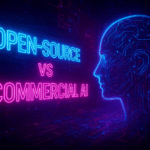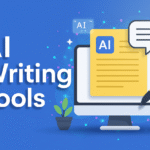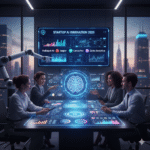Introduction
Artificial intelligence (AI) is no longer reserved for tech giants or large enterprises. In 2025, small businesses are harnessing AI tools to streamline operations, boost productivity, and stay competitive in a rapidly evolving digital landscape. Whether you’re a solopreneur, a local retailer, or a small team, AI can help you do more with less—saving time, reducing costs, and unlocking new growth opportunities.
This guide will walk you through the essentials: why AI matters for small businesses, how to select the right tools, and what to expect from the top solutions available today. By the end, you’ll be equipped to make informed decisions and start leveraging AI for real results.
Why Small Businesses Need AI Tools in 2025
The Changing Landscape
- Digital Transformation: More business is conducted online than ever before, from marketing to customer service to sales.
- Remote Work: Flexible work arrangements require smarter tools for collaboration and communication.
- Customer Expectations: Modern customers expect fast, personalized, and seamless experiences.
Key Benefits of AI for Small Businesses
- Automation: AI can handle repetitive tasks like scheduling, data entry, and content creation, freeing up your team for strategic work.
- Efficiency: AI tools help you get more done in less time, whether it’s generating marketing copy, analyzing sales data, or managing inventory.
- Scalability: As your business grows, AI tools can scale with you, handling increased workloads without the need for more staff.
- Data-Driven Decisions: AI analyzes large amounts of data to provide actionable insights, helping you make smarter choices.
Common Challenges AI Can Solve
- Resource Constraints: Small businesses often have limited staff and budgets. AI tools can fill gaps and automate tasks.
- Competition: AI helps you keep up with larger competitors by leveling the playing field in marketing, customer service, and operations.
- Time Management: By automating routine work, AI gives you back valuable hours to focus on growth and innovation.
Real-World Impact
- Businesses using AI report saving 1.5–2.5 hours per week per employee, with some seeing up to 10 hours saved weekly.
- AI adoption leads to cost reductions, improved customer satisfaction, and increased sales conversions.
How to Choose the Right AI Tools for Your Business
Criteria for Selection
- Affordability: Look for tools with free versions or affordable plans that fit your budget.
- Ease of Use: Prioritize user-friendly interfaces and minimal setup requirements.
- Scalability: Choose tools that can grow with your business needs.
- Integration: Ensure the tool works well with your existing software (e.g., CRM, email, website).
- Support: Reliable customer support and helpful tutorials are essential for smooth adoption.
Types of AI Tools
- Marketing: Automate campaigns, generate content, analyze customer data.
- Productivity: Manage tasks, schedule meetings, organize notes.
- Customer Service: Chatbots, automated responses, help desk solutions.
- Design: Create graphics, logos, and marketing materials.
- Analytics: Track performance, forecast trends, and optimize strategies.
Step-by-Step Process for Evaluating AI Tools
- Identify Your Needs: List the tasks you want to automate or improve.
- Research Options: Read reviews, compare features, and check for free trials.
- Test Tools: Try out 1–2 tools for each task to see which fits best.
- Assess Integration: Make sure the tool works with your current systems.
- Review Support: Look for active help centers, tutorials, and responsive support teams.
- Start Small: Begin with one tool, then expand as you see results.
Tips for Successful Implementation
- Train Your Team: Provide basic training and encourage experimentation.
- Set Clear Goals: Define what success looks like (e.g., time saved, sales increased).
- Monitor Results: Track usage and outcomes to measure ROI.
- Iterate: Adjust your approach based on feedback and performance.
The Top 10 AI Tools for Small Businesses in 2025
In this section, we’ll dive into the most impactful AI tools for small businesses, focusing on their features, use cases, pricing, pros and cons, and why they’re especially valuable for small teams and entrepreneurs. Each tool is selected based on real-world utility, affordability, and ease of use.
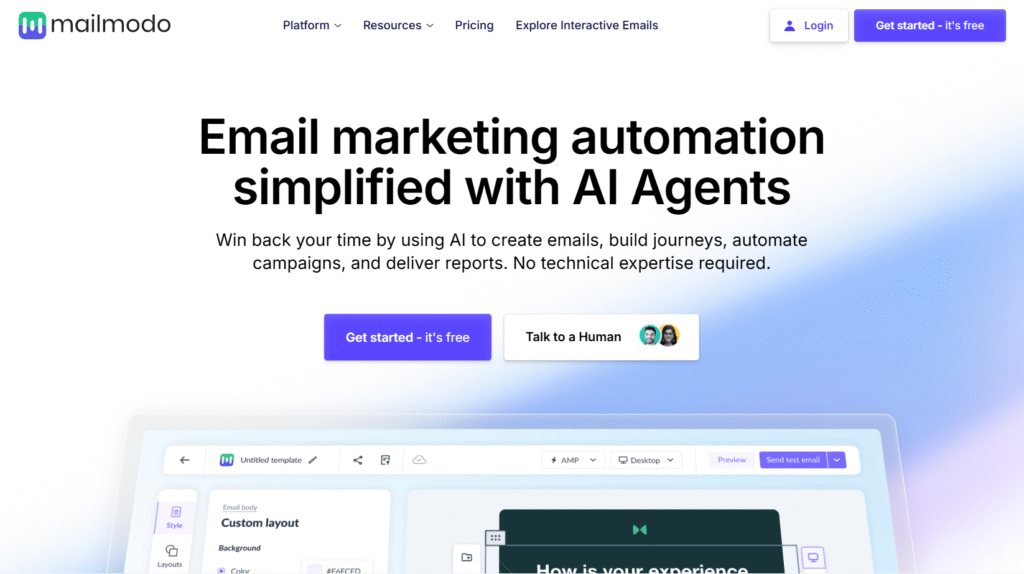
1. Mailmodo
Overview:
Mailmodo is an AI-powered email marketing platform designed to help small businesses create, automate, and optimize interactive email campaigns. Its standout feature is the ability to generate responsive, engaging email templates and automate workflows with minimal effort.
Key Features:
- AI email template generator
- Smart automation workflows
- Predictive analytics for campaign performance
- Interactive AMP emails (users can fill forms, book appointments, etc. directly in the email)
- AI subject line generator
Use Cases:
- Enhancing email engagement
- Automating marketing campaigns
- Tracking and improving campaign performance
Pricing:
- Free plan for up to 1,000 subscribers
- Paid plans start at $149/month for 20,000 subscribers
Pros:
- Intuitive drag-and-drop builder
- Advanced automation
- High deliverability rates
- Comprehensive analytics
- Interactive email elements
- Scalable for growing businesses
Cons:
- AMP emails may not work with all email clients
- Limited customization in free plan
- Premium features require higher-tier subscriptions
Best For:
- Small businesses focused on email marketing
- E-commerce and service-based businesses
- Startups looking to scale marketing
2. ChatGPT (OpenAI)
Overview:
ChatGPT is a versatile AI assistant that helps small businesses with content creation, customer support, brainstorming, and workflow automation. Its natural language processing capabilities make it easy to generate human-like responses and automate routine communications.
Key Features:
- Natural language generation for emails, blogs, and FAQs
- Multilingual support
- Customer support automation
- Context-aware responses
- Code generation and troubleshooting
Use Cases:
- Automating customer support
- Creating marketing content
- Brainstorming ideas
- Drafting business documents
Pricing:
- Free basic access
- ChatGPT Plus: $20/month for priority access
- Pro: $200/month for advanced features
Pros:
- Improves customer engagement
- Versatile applications
- User-friendly interface
- Supports multiple languages
- Scalable for growing businesses
Cons:
- Free version has limited features
- May generate generic responses without customization
- Requires precise prompts for best results
Best For:
- Businesses needing a reliable chatbot or content assistant
- Teams looking to automate communications
3. DALL-E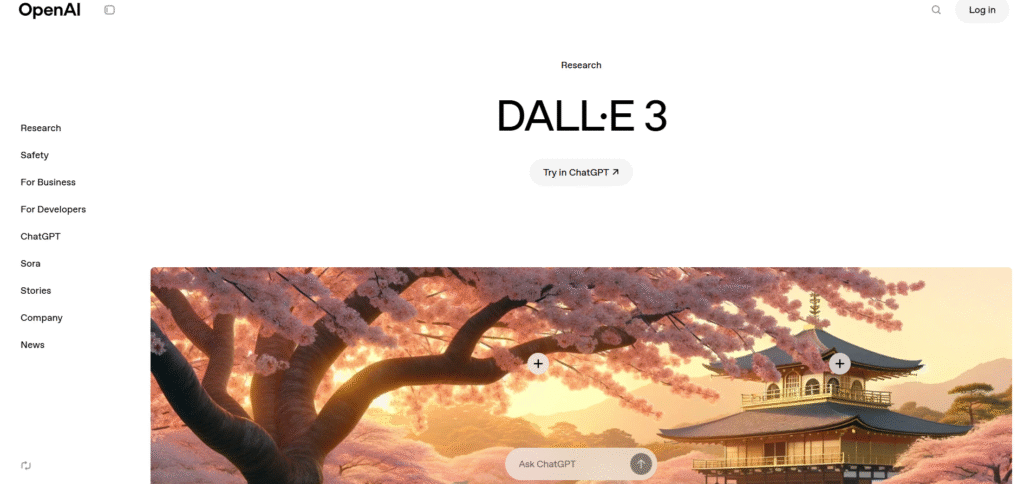
Overview:
DALL-E is an AI image generator that transforms text descriptions into professional-quality visuals. Small businesses use DALL-E to create unique graphics for marketing, social media, and branding without hiring designers.
Key Features:
- Text-to-image generation
- Style customization (photorealistic, abstract, etc.)
- Multiple image variations for A/B testing
- High-resolution output
Use Cases:
- Generating marketing visuals
- Designing social media graphics
- Creating branded content
Pricing:
- Free credits for limited generations
- Prepaid credits start at $15 for 115 images
Pros:
- Instant creation of unique visuals
- Cost-effective alternative to professional design
- Wide range of styles
- No technical skills required
Cons:
- May require multiple attempts for ideal results
- Limited control over fine details
- Copyright considerations for commercial use
Best For:
- Social media marketers
- E-commerce businesses
- Content creators
4. Grammarly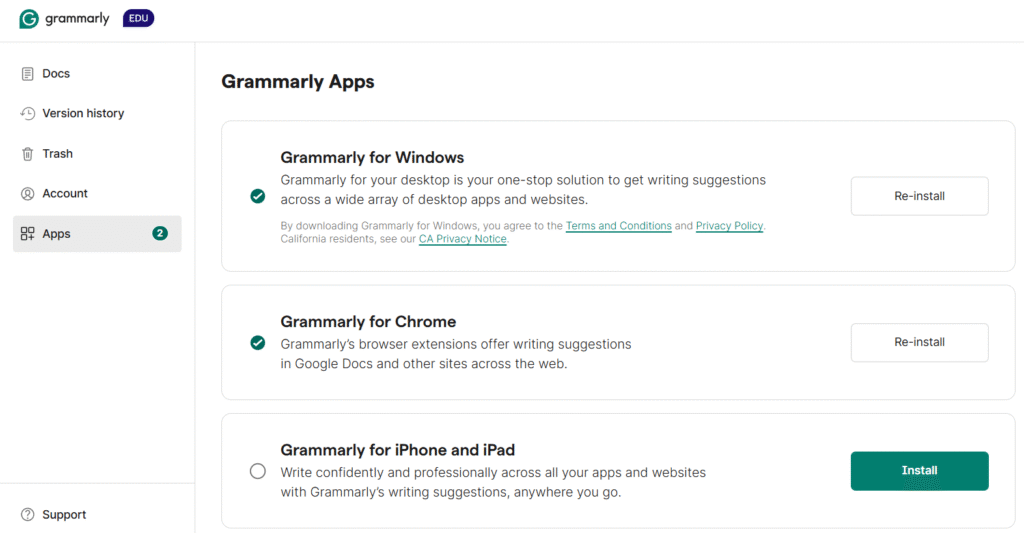
Overview:
Grammarly is an AI-powered writing assistant that helps small businesses produce clear, error-free, and persuasive communication. It checks grammar, spelling, tone, and style in real time.
Key Features:
- Grammar and spell check
- Tone and clarity suggestions
- Plagiarism detection
- Integration with email, documents, and browsers
Use Cases:
- Writing emails and proposals
- Creating website copy
- Editing social media posts
Pricing:
- Free basic plan
- Premium plans start at $12/month
Pros:
- Easy to use
- Real-time feedback
- Works across platforms
- Improves professionalism
Cons:
- Advanced features require premium
- Occasional false positives
Best For:
- Any business needing polished communication
- Teams collaborating on written content
5. Notion AI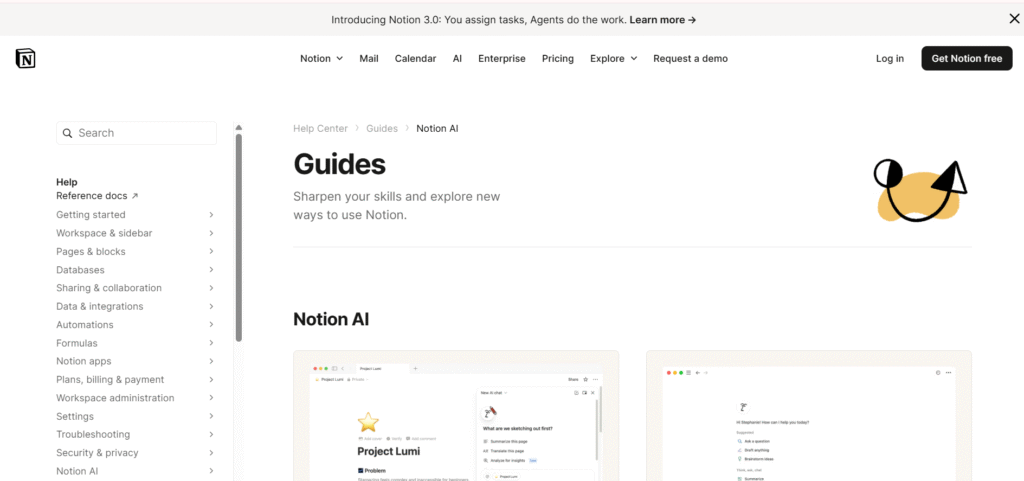
Overview:
Notion AI enhances productivity and organization for small businesses. It automates tasks, summarizes data, and helps manage projects and notes collaboratively.
Key Features:
- Task automation
- Content summarization
- Real-time collaboration
- Smart organization and search
Use Cases:
- Organizing workflows
- Managing team projects
- Creating content summaries
Pricing:
- Paid add-on to Notion workspace (starts at $10/month per user)
Pros:
- Streamlines project management
- Boosts team productivity
- Easy to integrate with existing workflows
Cons:
- Requires Notion subscription
- Some features need learning curve
Best For:
- Teams managing multiple projects
- Businesses needing organized documentation
6. Intercom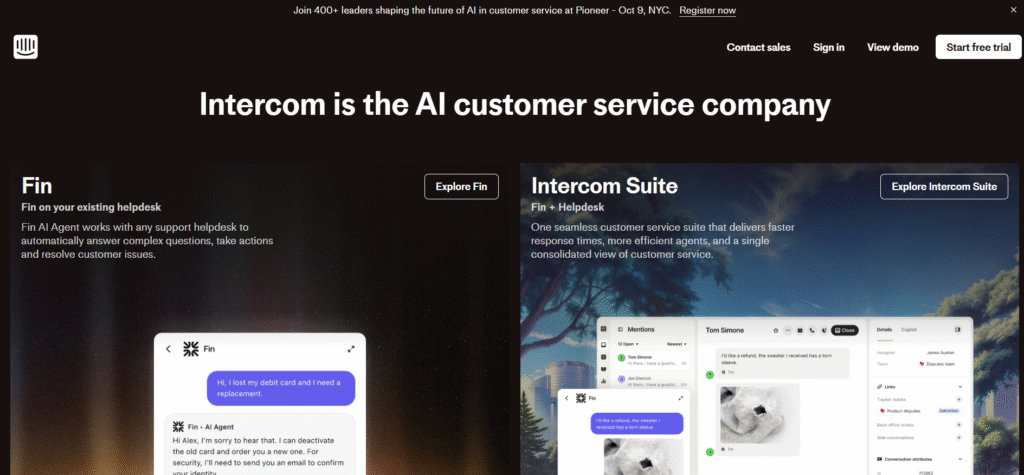
Overview:
Intercom is an AI-powered customer communication platform that automates support, segments users, and integrates with knowledge bases.
Key Features:
- AI chatbots
- Customizable workflows
- Customer segmentation
- Analytics dashboard
Use Cases:
- Enhancing customer support
- Automating common queries
- Segmenting users for targeted messaging
Pricing:
- Starts at $39/month
Pros:
- Improves support efficiency
- Scalable for growing businesses
- Integrates with major platforms
Cons:
- Can be expensive for small teams
- Advanced features require higher-tier plans
Best For:
- Service-based businesses
- E-commerce stores
7. 6sense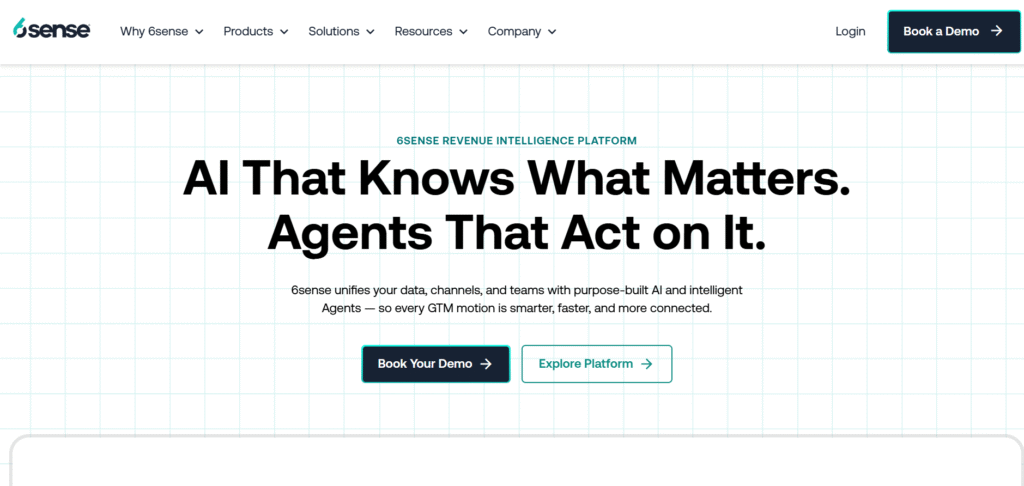
Overview:
6sense provides AI-driven sales and marketing insights, helping small businesses identify high-value leads and improve targeting.
Key Features:
- Buyer intent analysis
- Predictive analytics
- Account-based marketing
- Real-time alerts
Use Cases:
- Lead scoring
- Improving sales targeting
- Scaling marketing efforts
Pricing:
- Custom pricing (contact sales)
Pros:
- Powerful analytics
- Improves sales efficiency
- Scalable for growth
Cons:
- May be costly for very small businesses
- Requires onboarding
Best For:
- B2B companies
- Sales-driven organizations
8. Jasper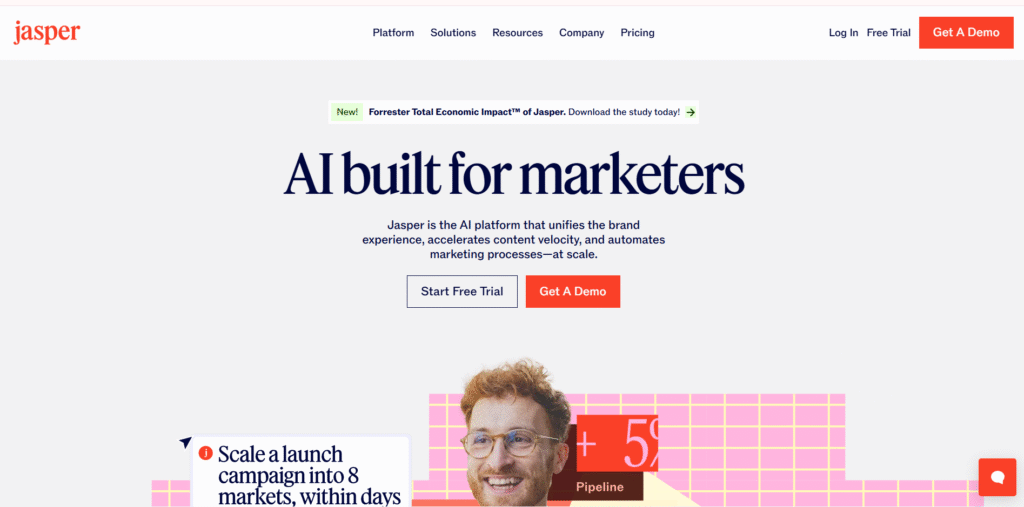
Overview:
Jasper is an AI content creation tool for marketing, blogs, social media, and product descriptions. It offers brand voice customization and SEO optimization.
Key Features:
- Content templates
- SEO optimization
- Multilingual support
- Tone customization
- Long-form assistant
Use Cases:
- Creating marketing materials
- Generating SEO-optimized content
- Producing creative copy
Pricing:
- Starts at $39/month
Pros:
- High-quality content generation
- Saves time for marketing teams
- Customizable outputs
Cons:
- Premium features require paid plan
- May need editing for brand voice
Best For:
- Marketing teams
- E-commerce businesses
9. Reply.io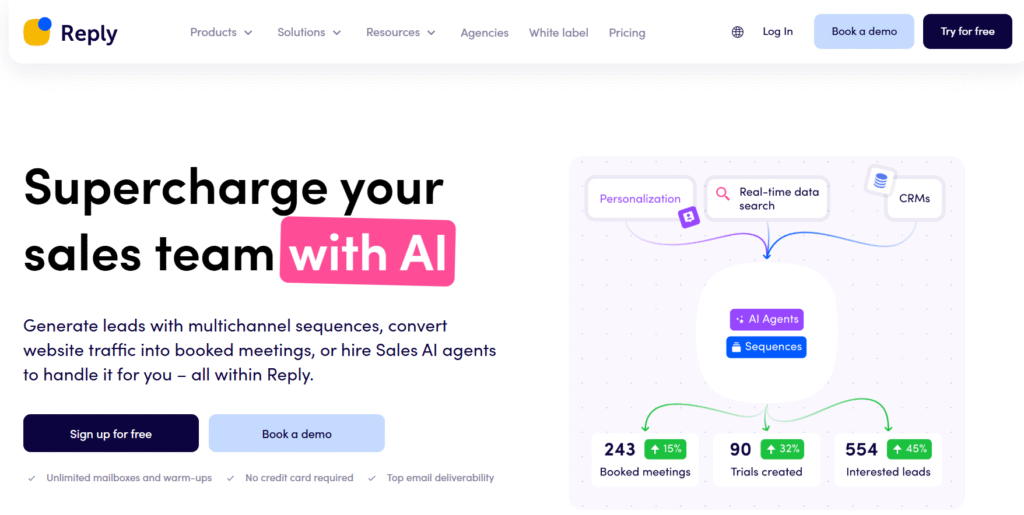
Overview:
Reply.io automates sales engagement, outreach, and follow-ups across multiple channels, helping small businesses scale communications.
Key Features:
- AI email templates
- Automated follow-ups
- Multichannel outreach
- Smart inbox and lead scoring
Use Cases:
- Scaling outreach
- Automating follow-ups
- Managing communications
Pricing:
- Starts at $60/month
Pros:
- Saves time on outreach
- Improves lead management
- Integrates with CRM
Cons:
- Can be pricey for small teams
- Learning curve for advanced features
Best For:
- Sales teams
- Agencies
10. Synthesia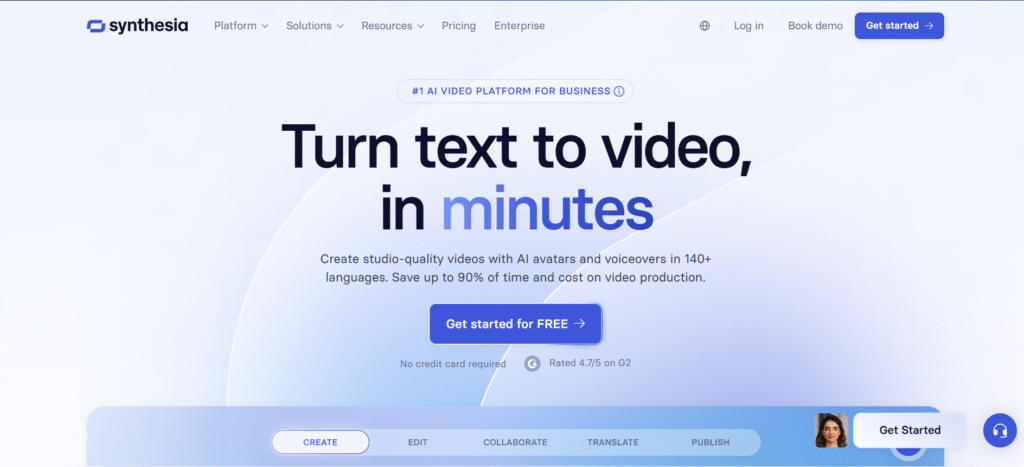
Overview:
Synthesia is an AI video creation platform for marketing, training, and customer engagement. It allows businesses to produce professional videos without expensive equipment or editing skills.
Key Features:
- AI-generated video avatars
- Multilingual video creation
- Customizable templates
- Easy editing and updates
Use Cases:
- Explainer videos
- Product demos
- Onboarding content
Pricing:
- Starts at $30/month
Pros:
- Fast video production
- Cost-effective
- No technical skills required
Cons:
- Limited customization for avatars
- May not suit all branding needs
Best For:
- Marketing teams
- Training departments
- Customer support
In-Depth Comparison Table
Below is a side-by-side comparison of the top 10 AI tools for small businesses, focusing on key features, pricing, best use cases, and pros/cons.
| Tool | Key Features | Pricing | Best Use Cases | Pros | Cons |
| Mailmodo | AI email templates, AMP emails, analytics | Free/$149+/mo | Email marketing, automation | Interactive emails, analytics | AMP emails not universal |
| ChatGPT | Content generation, chat, automation | Free/$20+/mo | Content, support, workflow | Versatile, easy to use | Needs precise prompts |
| DALL-E | Text-to-image, style options | Free/$15+ credits | Visuals, branding | Unique images, fast | Limited fine control |
| Grammarly | Grammar, tone, plagiarism | Free/$12+/mo | Writing, editing | Real-time feedback | Premium for advanced |
| Notion AI | Summarization, task automation | $10+/user/mo | Project management, notes | Collaboration, organization | Needs Notion subscription |
| Intercom | AI chatbots, segmentation, analytics | $39+/mo | Customer support | Scalable, integrations | Price for small teams |
| 6sense | Predictive analytics, lead scoring | Custom pricing | Sales, marketing | Powerful insights | Cost, onboarding |
| Jasper | Content templates, SEO, tone | $39+/mo | Marketing, blogs | High-quality content | Editing for brand voice |
| Reply.io | Email templates, multichannel, scoring | $60+/mo | Sales outreach | Saves time, CRM integration | Learning curve |
| Synthesia | AI video avatars, templates | $30+/mo | Video marketing, training | Fast, cost-effective | Limited avatar options |
Real-World Success Stories
Case Study 1: Local Retailer Boosts Email Engagement
A small retail business implemented Mailmodo to automate their email campaigns. By using AI-generated interactive emails, they saw a 35% increase in open rates and a 20% boost in sales conversions within three months. The team saved over 10 hours per week previously spent on manual email drafting and follow-ups.
Case Study 2: Startup Streamlines Customer Support
A tech startup adopted Intercom’s AI chatbot to handle tier-one customer inquiries. The chatbot resolved 70% of support tickets automatically, reducing response times from hours to minutes. Customer satisfaction scores improved, and the support team could focus on complex issues, leading to a 15% increase in positive reviews.
Case Study 3: E-commerce Brand Scales Content Creation
An online store used Jasper and DALL-E to generate product descriptions and marketing visuals. With AI, they launched new campaigns twice as fast and reduced content costs by 40%. The brand’s social media engagement doubled, and website traffic grew by 25% in six weeks.
Implementation Guide for Small Businesses
Step 1: Start with Clear Business Objectives
Define what you want to achieve with AI—whether it’s saving time, increasing sales, or improving customer service. Set measurable goals for each area you plan to automate or enhance.
Step 2: Choose the Right Tools for Your Environment
Evaluate AI tools based on your business needs, budget, and technical capabilities. Use free trials and demos to test usability and integration with your existing systems.
Step 3: Get Your Data in Order
Ensure your business data is organized, accurate, and accessible. Good data is essential for AI tools to deliver meaningful results.
Step 4: Prioritize High-Impact Use Cases
Focus on AI applications that offer immediate, measurable value—such as customer outreach, help desk support, document processing, or customer analytics. Tie each use case to a specific business outcome, like faster response times or higher conversion rates.
Step 5: Close Gaps With the Right Services
If your team is small, consider managed services or external consultants to help with setup, governance, and security. This ensures a smooth deployment without overburdening your staff.
Step 6: Encourage Adoption With Training and Change Management
Provide training and clear communication to your team. Explain how AI will support their work and reduce repetitive tasks. Roll out tools in phases, set expectations, and measure success regularly.
6-Week Implementation Roadmap
- Week 1: Assess processes, define goals, get team buy-in
- Week 2: Select tools, set up, plan integrations
- Week 3: Migrate data, configure workflows, test
- Week 4: Train team, run pilots, gather feedback
- Week 5: Full deployment, monitor performance
- Week 6: Optimize, measure ROI, plan for scaling
Frequently Asked Questions
Q: Are AI tools safe for small businesses?
A: Yes, reputable AI tools follow strict security and privacy standards. Always review vendor policies and ensure compliance with regulations.
Q: How much do these tools cost?
A: Costs range from free to $100+/month, depending on features and scale. Many offer free tiers or trials for small businesses.
Q: Can I use multiple AI tools together?
A: Yes, many tools integrate with each other and with popular platforms like CRM, email, and e-commerce systems.
Q: What skills do I need to get started?
A: Most tools are designed for non-technical users. Basic computer skills and willingness to learn are enough.
Q: How do I train my team?
A: Use vendor tutorials, online courses, and phased rollouts. Encourage experimentation and provide ongoing support.
Future Trends in AI for Small Businesses
- Personalized AI Agents: Customizable AI assistants will handle more complex tasks, from sales to customer support, tailored to each business’s workflows.
- Seamless Integration: AI tools will become more interconnected, allowing for unified dashboards and automated data flows across platforms.
- Affordable Advanced Analytics: Machine learning and predictive analytics will be accessible to even the smallest businesses, driving smarter decisions.
- Voice and Visual AI: Tools for voice commands, video creation, and image analysis will become standard, making AI more intuitive and versatile.
- Continuous Learning: AI systems will adapt and improve as they’re used, offering better results and new features over time.
Conclusion
AI tools are transforming small business operations in 2025, offering unprecedented opportunities for growth, efficiency, and innovation. By choosing the right tools, following a structured implementation plan, and fostering team adoption, small businesses can unlock the full potential of AI and stay ahead in a competitive market.