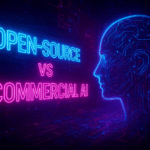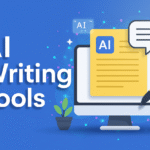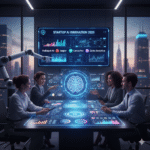Introduction: Why Choosing the Right AI Tool Matters
With thousands of AI tools on the market in 2025, picking the right one can make the difference between real business growth and wasted time or money. The right AI tool should solve your most pressing problems, fit your budget, and scale as your business grows. A strategic approach ensures you invest in solutions that deliver measurable value, not just trendy features.
Identify Your Business Goals and Pain Points
Start by mapping out your biggest challenges and opportunities. Ask yourself:
- What are the most time-consuming or repetitive tasks in your business?
- Where do you see bottlenecks or inefficiencies (e.g., slow customer response, manual data entry, inconsistent marketing)?
- Are there areas where you want to improve quality, speed, or customer experience?
Examples:
- Struggling to keep up with customer inquiries? You may need an AI chatbot.
- Spending hours on content creation? Consider an AI writing or design tool.
- Losing track of leads or sales? Look for AI-powered CRM or analytics solutions.
Prioritize Use Cases and Desired Outcomes
Not every problem needs an AI solution, and not every tool will fit your workflow. Prioritize use cases that will have the biggest impact on your business. For each, define what success looks like:
- Do you want to save time, increase sales, improve customer satisfaction, or reduce errors?
- Which tasks, if automated or improved, would free up the most resources or drive the most growth?
Tip: Start with 1–2 high-impact areas before expanding to more tools. This focused approach helps you see results quickly and avoid “AI fatigue”.
Budget Planning and ROI Considerations
AI tools come in a range of pricing models: free, subscription, pay-per-use, or tiered plans. To set a realistic budget:
- Calculate the value of time saved (e.g., hours per week × hourly wage)
- Estimate potential revenue increases or cost reductions
- Factor in implementation and training costs
Sample formula:
Monthly AI Budget=(Time Savings×Hourly Rate)+(Revenue Increase×10%)−Implementation Costs
Monthly AI Budget=(Time Savings×Hourly Rate)+(Revenue Increase×10%)−Implementation Costs
Aim for tools that can deliver a clear ROI within 3–6 months. Many vendors offer free trials or starter tiers, so you can test before committing.
Researching, Shortlisting, and Evaluating AI Tools
Choosing the right AI tool for your needs requires a careful, step-by-step approach. With thousands of options available in 2025, it’s easy to feel overwhelmed. This part will guide you through the process of researching, shortlisting, and evaluating AI tools so you can make a confident, informed decision.
Researching Available AI Tools
Start with trusted sources:
- Use reputable review sites, expert blogs, and business technology publications to find up-to-date lists and comparisons of AI tools.
- Look for case studies and testimonials from businesses similar to yours—these offer real-world insights into how tools perform.
- Pay attention to recent surveys and sentiment reports to gauge user satisfaction and adoption trends.
Understand tool categories:
- AI tools are often grouped by function: content creation, marketing automation, analytics, customer service, productivity, and operations.
- Identify which category matches your prioritized use cases from Part 1.
Check for availability and pricing:
- Many tools offer free trials, freemium models, or startup-friendly pricing.
- Make note of which tools fit your budget and business size.
Creating a Shortlist Based on Core Criteria
Key criteria to evaluate:
- Ease of Use:
- Look for intuitive interfaces, guided workflows, and clear documentation. Complexity should be hidden behind the scenes, allowing your team to use the tool without extensive training.
- User adoption is crucial—tools that are easy to learn and use are more likely to deliver value quickly.
- Affordability:
- Consider total cost of ownership, not just monthly fees. Factor in setup, training, and potential upgrade costs.
- Free trials and flexible pricing tiers are ideal for small businesses and startups.
- Integration:
- The best AI tools work seamlessly with your existing platforms (e.g., Gmail, Slack, Notion, Shopify).
- Check for API availability, data export options, and compatibility with your current tech stack.
- Versatility and Automation:
- Prefer tools that serve multiple use cases (e.g., writing, analytics, customer service) to reduce the need for multiple subscriptions.
- Automation features can save time and reduce manual work.
- Scalability and Flexibility:
- Choose tools that can grow with your business, offering advanced features or higher usage limits as you expand.
- Vendor Reputation and Support:
- Research the vendor’s track record, customer support quality, and update frequency.
- Reliable support and active development are signs of a trustworthy tool.
How to shortlist:
- Create a spreadsheet or table listing your top 5–10 tools, scoring each on the criteria above.
- Eliminate tools that don’t meet your must-have requirements (e.g., lack of integration, poor reviews, high cost).
- Focus on 2–3 finalists for deeper evaluation.
Vendor Evaluation and Demo Testing
Request demos and free trials:
- Most reputable AI vendors offer live demos or trial periods. Use these to test real workflows and see how the tool fits your needs.
- Involve your team in testing to ensure the tool is intuitive and meets everyone’s requirements.
Assess support, onboarding, and documentation:
- Check for comprehensive onboarding guides, video tutorials, and responsive customer support.
- Good documentation and help resources make adoption smoother and reduce frustration.
Security, privacy, and compliance checks:
- Review the vendor’s privacy policy, data handling practices, and compliance certifications (e.g., GDPR, SOC2).
- If you handle sensitive data, prioritize tools with strong security features and transparent data management.
Pro Tip: Start with one or two high-impact tools that align with your most urgent needs. Avoid “AI fatigue” by focusing on solutions that deliver quick wins and can scale as your business grows.
Implementation, Adoption, and Continuous Improvement
Implementing the right AI tool is more than just making a purchase—it’s about ensuring the tool delivers real value, is embraced by your team, and continues to improve your business over time. This part will guide you through a practical, step-by-step process for successful AI adoption, with actionable advice tailored for small businesses in 2025.
Piloting and Implementing Your Chosen AI Tool
Step 1: Start with Clear Business Objectives
Before rolling out any AI tool, revisit the goals and use cases you identified earlier. Make sure each implementation is tied to a specific, measurable business outcome—such as faster customer response times, higher productivity, or improved sales conversion.
Step 2: Prioritize High-Impact Use Cases
Focus your initial efforts on use cases that deliver the most immediate and measurable value. For example:
- Customer Outreach: Use AI to generate personalized communications, saving hours on repetitive drafting.
- Help Desk Support: Deploy chatbots to automate common IT or customer support queries, escalating only when necessary.
- Document Processing: Let AI analyze lengthy documents and extract key requirements, speeding up responses.
- Customer Analytics: Use machine learning to surface buying patterns or service gaps, refining your offerings.
Step 3: Close Gaps with the Right Services
If your team is small or lacks technical expertise, consider managed services or external consultants. These experts can help with setup, data governance, and security, ensuring a smooth and secure deployment without overburdening your staff.
Step 4: Configure and Train Your AI Tool
- Customize the tool: Upload relevant documents, FAQs, or data to train your AI assistant or chatbot for your business workflows.
- Integrate with existing systems: Ensure the AI tool connects with your CRM, website, or communication platforms for seamless operation.
- Test with real scenarios: Run pilot projects or limited rollouts to see how the tool performs in your day-to-day operations.
Step 5: Encourage Adoption with Training and Change Management
- Educate your team: Offer training sessions, tutorials, and clear communication about how AI will support—not replace—their work.
- Address concerns: Explain that AI is there to reduce repetitive tasks and free up time for higher-value projects, lowering resistance and building trust.
- Phased rollout: Introduce the tool gradually, allowing employees to get comfortable and providing opportunities for feedback and adjustment.
Measuring Success and Optimizing Usage
Set KPIs and Track ROI
- Define clear metrics for success (e.g., hours saved, customer satisfaction scores, sales growth).
- Use built-in analytics or reporting features to monitor performance and identify areas for improvement.
Gather Feedback and Iterate
- Regularly collect feedback from users to understand what’s working and what needs adjustment.
- Be ready to tweak configurations, add new features, or even switch tools if your needs change.
Continuous Learning and Improvement
- Stay updated on new features, integrations, and best practices by subscribing to vendor updates or joining user communities.
- Encourage your team to share tips and success stories, fostering a culture of innovation and adaptability.
Common Pitfalls and How to Avoid Them
- Overbuying or Underutilizing: Don’t invest in more features than you need. Start small and scale as you see results.
- Poor Integration: Ensure your AI tool works smoothly with your existing systems to avoid workflow disruptions.
- Lack of Training: Without proper onboarding, employees may resist or misuse the tool. Invest in training and support.
- Neglecting Security: Always review privacy policies and data handling practices, especially if you handle sensitive information.
- Ignoring Feedback: Regularly review user feedback and performance data to keep improving your AI setup.
Conclusion: Building a Future-Ready AI Stack
Successfully choosing and implementing an AI tool is an ongoing journey. By starting with clear goals, focusing on high-impact use cases, and supporting your team through training and change management, you’ll maximize the value of your investment. Remember to measure results, iterate, and stay curious about new AI developments—this will help your business stay agile and competitive in 2025 and beyond.
If you need more guidance on any step or want tailored recommendations for your business, let me know—I’m here to help you succeed on your AI journey.