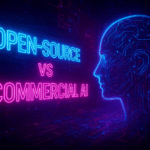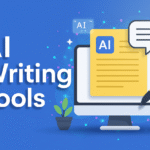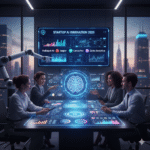Introduction
Artificial intelligence (AI) tools have become essential for businesses, creators, and everyday users in 2025. From writing and design to analytics and automation, AI is everywhere—and so is the choice between free and paid tools. Should you stick with free versions, or is it worth investing in premium features? This post will help you decide by breaking down the differences, benefits, and trade-offs between free and paid AI tools.
Understanding AI Tools: Free vs. Paid
Free AI tools are applications or platforms that offer core AI features at no cost. Examples include Google Gemini’s free plan, Canva Free, Copy.ai Free, camelAI’s free tier, and Zoho Analytics’ “Always Free” plan. These tools are perfect for light tasks, experimentation, and learning the ropes. They often have usage limits, fewer advanced features, and may display ads or restrict integrations.
Paid AI tools unlock more powerful capabilities, higher usage limits, and premium support. Examples include ChatGPT Plus, Jasper, Canva Pro, Notion AI, and GitHub Copilot Pro. Paid plans typically offer advanced models, team collaboration, API access, custom workflows, and better security. The upfront investment is often offset by gains in productivity, reliability, and scalability.
Common Pricing Models:
- Freemium: Free basic tier, paid upgrades for more features (e.g., Gemini, Canva, Copy.ai)
- Tiered: Multiple paid plans based on usage or features (e.g., ChatGPT Plus, Jasper)
- Usage-based: Pay for what you use (e.g., Google Cloud AI tools)
- Enterprise/custom: Tailored pricing for large organizations

Feature Comparison: What Do You Get?
Core Features in Free AI Tools
- Basic text generation, image creation, or analytics
- Limited usage (e.g., number of queries, projects, or data sources)
- Standard models (e.g., GPT-3.5 instead of GPT-4)
- Simple templates and workflows
- Community support or help docs
Advanced Features in Paid AI Tools
- Access to the latest and most powerful AI models (e.g., GPT-4, Gemini Ultra)
- Unlimited or higher usage caps
- Team collaboration and shared workspaces
- API access and integrations with other platforms
- Advanced analytics, custom workflows, and automation
- Priority customer support and onboarding
- Enhanced security and compliance options
Feature Comparison Table
| Feature | Free AI Tools (e.g., Gemini Free, Canva Free) | Paid AI Tools (e.g., ChatGPT Plus, Jasper) |
| Text Generation | Basic, limited context | Advanced, longer context, better accuracy |
| Image Creation | Standard models, fewer styles | Premium models, more options, HD output |
| Analytics | Limited data sources, basic charts | Unlimited sources, advanced visualizations |
| Collaboration | Solo use, limited sharing | Team workspaces, real-time collaboration |
| API Access | Rare or restricted | Full access, custom integrations |
| Support | Community forums, help docs | Priority support, onboarding assistance |
| Security | Basic, may lack compliance | Enterprise-grade, compliance options |
Free tools are great for getting started, handling light workloads, and learning. Paid tools shine when you need more power, reliability, and control—especially for business-critical tasks.
Performance, Quality, and Limitations
When it comes to performance, paid AI tools generally deliver cleaner, more accurate, and faster results than their free counterparts. Free tools often use older models (like GPT-3.5) and have lower usage limits, while paid tools offer access to the latest models (such as GPT-4 Turbo or Gemini Ultra), higher context windows, and advanced features. For example, paid models like GPT-5 or Gemini 2.5 Flash-Lite process requests faster and with lower latency than free versions, which can lag during peak times.
Key differences at a glance:
| Feature | Free Tools | Paid Tools |
| AI Model | Older (e.g., GPT-3.5) | Latest (e.g., GPT-4 Turbo) |
| Usage Limits | Low (e.g., 15 prompts/3h) | High or unlimited |
| Speed/Latency | Slower, variable | Faster, prioritized |
| Accuracy | Basic, less context | Advanced, more context |
| Support | Community forums | Priority customer service |
| Security | Basic | Enhanced, compliance-ready |
Paid tools also provide more frequent updates, better documentation, and guaranteed service levels, which are critical for business reliability. Free tools may be sufficient for basic tasks, but their limitations become apparent with complex or high-volume needs.
Cost Analysis: What Are You Really Paying For?
Paid AI tools typically charge monthly or annual fees, ranging from $10 to $100+ per month, depending on features and usage. For example, ChatGPT Plus costs $20/month for GPT-4 access, Jasper AI starts at $39/month, and Easy-Peasy.AI offers plans from $16 to $68/month with increasing features.
Hidden costs to consider:
- Onboarding and training time
- Integration with existing systems
- Upgrades for team collaboration or API access
ROI considerations:
- Paid tools can save significant time and improve output quality, which may justify the cost for professionals and businesses. Lenovo, for instance, saved $16 million by automating workflows with Copy.ai.
- Free tools are ideal for light use, experimentation, or personal projects, but may cost more in lost productivity or missed opportunities if their limitations slow you down.
Cost-saving tips:
- Combine free and paid tools strategically (e.g., use free tools for basic tasks, paid for mission-critical work)
- Take advantage of free trials and usage-based pricing
- Rotate subscriptions based on project needs
Use Cases: Who Should Use Free vs. Paid?
Free AI tools are best for:
- Individuals, students, and hobbyists with basic needs
- Small businesses testing AI before investing
- Simple tasks like grammar checks, basic image editing, or social media scheduling
Examples:
- Grammarly Free for writing assistance
- Pixlr for basic image editing
- Publer for limited social media management
- Hugging Chat for basic chatbot functionality
Paid AI tools are best for:
- Businesses and professionals needing advanced features, higher reliability, and better support
- Teams requiring collaboration, security, and integration
- Industries with sensitive data or complex workflows (e.g., legal, medical, finance)
Examples:
- ChatGPT Plus for advanced content creation and research
- Jasper AI for marketing teams
- Akkio for predictive analytics
- Gusto for HR automation
Hybrid strategies:
- Use free tools for basic functionality and invest in paid tools for specialized or high-impact needs
- Provide premium tools to key team members while others use free alternatives
- Subscribe to paid tools during intensive project phases, then revert to free versions for maintenance
Real-World Comparisons and Case Studies
To truly understand the value of free versus paid AI tools, let’s look at how organizations and individuals are using them in practice.
Case Study 1: Small Business Using Free AI Tools
A local retailer adopted Google AI Studio (free tier) for image analysis and translation, Canva Free for social media graphics, and Copy.ai Free for basic email copywriting. The business saved on software costs and improved marketing output, but hit limits on design templates and analytics. As their needs grew, they found themselves spending more time manually combining outputs and troubleshooting, which slowed their workflow.
Case Study 2: Startup Scaling with Paid AI Tools
A SaaS startup invested in Jasper (paid), Notion AI (paid), and ChatGPT Plus. With advanced content generation, team collaboration, and priority support, they launched campaigns twice as fast and reduced onboarding time for new hires. The cost was justified by a 30% increase in productivity and a 25% boost in customer satisfaction. Paid tools also offered better security and compliance, which was crucial for handling sensitive client data.
Case Study 3: Enterprise Hybrid Approach
A mid-sized company used a mix: Canva Free for quick drafts, Canva Pro for branded assets, Hugging Chat for basic chatbot needs, and OpenAI GPT Enterprise for custom workflows. This hybrid strategy allowed them to maximize value, using free tools for experimentation and paid tools for mission-critical tasks. They reported a 40% reduction in software costs and a 20% increase in project delivery speed.
Comparison Table: Best Picks by Budget
| Budget Range | Free Tools (Examples) | Paid Tools (Examples) |
| $0–$20/month | Canva Free, Copy.ai Free | ChatGPT Plus, QuillBot Pro |
| $20–$50/month | Publer, Otter.ai Free | Jasper, Notion AI |
| $50+/month | Google AI Studio Free | Akkio, Gusto, GPT Enterprise |
Decision-Making Guide: How to Choose
Checklist for Evaluating Your Needs:
- What tasks do you want to automate or improve?
- How often will you use the tool (daily, weekly, monthly)?
- Do you need team collaboration or solo use?
- Is data security or compliance a concern?
- What is your budget for software?
Questions to Ask Before Upgrading:
- Are you hitting usage or feature limits with free tools?
- Will paid features save you time or money?
- Does the paid tool integrate with your existing systems?
- Is there reliable customer support?
- Can you test the paid version before committing?
Integration, Scalability, and Support Considerations:
- Look for tools that offer easy integration with your workflow (e.g., CRM, project management, cloud storage).
- Consider scalability—can the tool grow with your business or needs?
- Prioritize vendors with strong support and regular updates.
Security and Compliance Factors:
- For businesses handling sensitive data, paid tools often provide better security, encryption, and compliance (e.g., SOC 2, GDPR).
- Review privacy policies and data handling practices before choosing any tool.

Future Trends in AI Tool Pricing and Features (2025)
The AI software market in 2025 is experiencing rapid innovation not just in technology, but also in how tools are priced, packaged, and delivered. Here’s a detailed look at the most important trends shaping the future of AI tool pricing and features:
1. Usage-Based and Value-Based Pricing Dominate
Usage-based pricing (also called consumption-based) is now the leading model for AI tools, especially in cloud, API, and agentic AI platforms. Instead of paying a flat monthly fee, customers are charged based on actual usage—such as the number of API calls, tokens processed, hours of compute, or specific actions (like leads scored or emails drafted). This model offers:
- Flexible cost structure: Businesses only pay for what they use, making it ideal for fluctuating or unpredictable workloads.
- Scalability: Start small and expand as needed, with costs scaling alongside business growth.
- Alignment with value: Costs are directly tied to the value and outcomes delivered by the AI tool, encouraging efficient use.
Value-based pricing is also gaining traction, especially for vertical-specific or outcome-driven AI tools. Here, pricing is set according to the business impact or ROI the tool delivers, rather than just usage or features. This model is common in industries like healthcare, finance, and sales, where AI can drive measurable performance improvements. However, it requires vendors to clearly demonstrate and track the value delivered, and buyers must be able to measure outcomes effectively.
2. Hybrid and Bundled Solutions
Vendors are increasingly offering hybrid pricing models—mixing usage-based, subscription, and value-based elements to suit different customer segments and use cases. For example, a tool might charge a base subscription fee for access, plus additional usage fees for premium features or high-volume activity. This approach provides:
- Predictable budgeting for core features
- Flexibility for scaling advanced or resource-intensive capabilities
Bundled solutions are also on the rise, with vendors packaging free and paid features together. This allows users to start with a free tier and seamlessly upgrade as their needs grow, reducing friction and supporting long-term adoption.
3. Enterprise-Grade Security and Compliance for All
Security and compliance features—once reserved for enterprise plans—are becoming standard even in lower-priced and SMB-focused AI tools. As businesses of all sizes handle sensitive data, vendors are:
- Building in encryption, audit trails, and access controls by default
- Offering compliance certifications (e.g., SOC 2, GDPR) across all tiers
- Providing more transparent data handling and privacy policies
This shift is driven by customer demand and regulatory pressure, making robust security a baseline expectation for any AI tool in 2025.
4. Rise of Agentic AI Tools and Workflow-Based Pricing
Agentic AI tools—which automate complex, multi-step business processes—are becoming mainstream. Pricing for these tools is evolving:
- Agent-based pricing: Charges a fixed monthly fee per AI agent, similar to hiring a digital employee.
- Workflow-based pricing: Charges per completed workflow or outcome, such as a resolved support ticket or published report.
- Outcome-based pricing: Ties cost directly to business results, like revenue generated or costs saved.
These models align pricing with the tangible value delivered, making advanced automation accessible and cost-justified for small businesses and enterprises alike.
5. Continuous Improvement and Rapid Feature Updates
AI tools are now updating faster than ever, with new features, integrations, and model improvements rolling out monthly or even weekly. This pace is driven by:
- Intense competition among vendors
- Customer demand for the latest capabilities
- The modular, API-driven architecture of modern AI platforms
As a result, buyers should expect:
- Frequent enhancements to core features
- New integrations with other business tools
- Ongoing improvements in speed, accuracy, and usability
Key Takeaway:
The future of AI tool pricing is flexible, value-driven, and customer-centric. Expect more granular, usage-based billing, seamless upgrade paths, enterprise-grade security for all, and tools that continuously evolve to meet your needs. For buyers, this means more choice, better alignment between cost and value, and the ability to scale AI adoption with confidence.
Conclusion
Free AI tools are perfect for light use, experimentation, and budget-conscious users. Paid AI tools deliver advanced features, reliability, and support—making them ideal for professionals, teams, and businesses with complex needs. The best approach is often hybrid: start with free tools, upgrade when you hit limits, and choose paid solutions for mission-critical tasks.
Final Recommendations:
- Solo users and students: Maximize free tools, upgrade only if you need more power.
- Small businesses and startups: Use free tools to test, then invest in paid tools for growth and security.
- Teams and enterprises: Prioritize paid tools for collaboration, compliance, and scalability.
Call to Action: Try a mix of free and paid AI tools, compare their impact, and choose the best fit for your workflow and goals. The right tool can save you time, boost productivity, and help you stay ahead in the fast-moving world of AI.