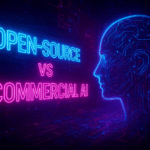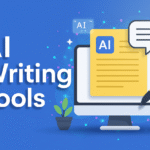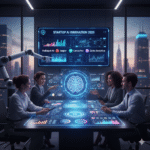Introduction: Why Are People Searching for AI Tools?
Have you ever felt overwhelmed by the sheer number of tasks you need to complete—writing emails, creating graphics, analyzing data, or even just organizing your day? You’re not alone. In 2025, the digital world is moving faster than ever, and everyone—from students to business owners—is looking for ways to work smarter, not harder. That’s where AI tools come in.
But with so much hype and so many options, it’s easy to feel lost. What exactly are AI tools? How do they work? And most importantly, how can you use them to solve your real-world problems? This guide is here to answer those questions, break down the jargon, and help you confidently step into the world of artificial intelligence.
What Are AI Tools?
AI tools are software applications or platforms that use artificial intelligence to perform tasks that usually require human intelligence. These tasks can include understanding language, recognizing images, making decisions, generating content, and more.
In simple terms, AI tools help you do things faster, smarter, or more creatively by using computer intelligence.
Examples:
- Writing assistants that suggest better sentences
- Image generators that create art from text prompts
- Chatbots that answer customer questions
- Tools that summarize long documents in seconds
AI tools are designed to be user-friendly, so you don’t need to be a programmer or data scientist to use them.
Why Do AI Tools Matter in 2025?
The world is producing more data and content than ever before. Businesses, creators, and everyday users are under pressure to keep up. AI tools are no longer just for tech giants—they’re accessible to everyone, and they’re changing the way we:
- Work and collaborate
- Create content
- Communicate with customers
- Make decisions
Key reasons AI tools matter now:
- Productivity: Automate repetitive tasks and free up time for creative work.
- Creativity: Generate new ideas, designs, and content.
- Accuracy: Reduce errors in writing, calculations, or translations.
- Accessibility: Many AI tools are free or affordable, and work on any device.
How Do AI Tools Work?
AI tools work by analyzing large amounts of data, spotting patterns, and making predictions or suggestions based on what they’ve learned. Most modern AI tools use techniques like:
- Machine Learning (ML): The tool learns from examples and improves over time.
- Natural Language Processing (NLP): The tool understands and generates human language.
- Computer Vision: The tool interprets images or videos.
- Generative AI: The tool creates new content, such as text, images, or music.
Example:
- An AI writing tool like ChatGPT is trained on millions of text samples. When you type a prompt, it predicts the most likely next words to generate a helpful response.
Types of AI Tools (With Examples)
AI tools come in many forms, each designed for specific tasks. Here are the most common types you’ll encounter in 2025:
Writing and Content Creation Tools
- ChatGPT, Grammarly, Copy.ai: Generate, edit, or improve text for emails, blogs, and more.
Design and Image Generation Tools
- Canva Magic Studio, DALL·E, Leonardo AI: Create graphics, presentations, or digital art from simple prompts.
Productivity and Organization Tools
- Notion AI, Otter.ai: Summarize notes, transcribe meetings, manage tasks, and organize information.
Video and Audio Tools
- Pictory, Descript: Turn text into videos, edit audio, or generate voiceovers.
Marketing and Business Tools
- Copy.ai, Jasper, DeepL: Write marketing copy, translate languages, or analyze customer data.
Customer Support and Chatbots
- Intercom, Drift: Automate responses to customer questions and provide 24/7 support.
Data Analysis and Visualization Tools
- Tableau AI, Google Cloud AI: Analyze large datasets, create charts, and find insights.
Benefits of Using AI Tools: An In-Depth Look
Save Significant Time Through Automation
AI tools excel at automating repetitive and time-consuming tasks such as writing, editing, data entry, and document processing. In 2025, employees using AI report saving an average of 1.5 to 2.5 hours per week, with some superusers saving over 10 hours weekly. For teachers, AI can save up to 6 hours per week, and in supply chain operations, companies have seen cost reductions of 10–19% after implementing AI solutions. This time savings allows professionals to focus on higher-value work and strategic initiatives.
Dramatically Boost Productivity and Task Efficiency
AI-powered tools drive measurable productivity gains across industries. Teams using AI report up to 77% faster task completion and a 45% boost in overall productivity. In knowledge-intensive roles, generative AI can triple efficiency for certain tasks, reducing a 90-minute job to just 30 minutes. Industries most exposed to AI, such as finance and software, have seen productivity growth quadruple since AI adoption became widespread.
Enhance Creativity and Idea Generation
AI tools are not just about automation—they are powerful engines for creativity. They can generate new ideas, designs, and content that users might not have considered on their own. For example, AI image generators and writing assistants help creators brainstorm, visualize, and produce innovative work at scale, opening up new possibilities for both individuals and teams.
Improve Accuracy and Reduce Human Error
By leveraging advanced algorithms and data analysis, AI tools help minimize mistakes in writing, calculations, translations, and decision-making. In customer support, generative AI assistants have enabled a 15% increase in issues resolved per hour, while government pilots report 85% of users found AI made their work more efficient and accurate. This reliability is especially valuable in fields where precision is critical, such as finance, healthcare, and legal services.
Accelerate Skill Development and Learning
AI tools support self-directed learning and upskilling by providing instant feedback, personalized recommendations, and access to vast knowledge bases. Studies show that 22% of AI-driven productivity improvements come from self-guided upskilling, while employer-provided AI training drives another 22% of reported productivity boosts. As AI becomes embedded in daily workflows, users naturally develop new digital skills, making them more adaptable and tech-savvy.
Increase Accessibility and Lower Barriers to Entry
Many AI tools are available for free or at low cost, and are designed to work on a wide range of devices. This democratizes access to advanced technology, allowing small businesses, freelancers, and students to benefit from AI without significant investment. The BYOAI (Bring Your Own AI) trend shows that 78% of professionals now bring their own AI tools to work, further increasing accessibility and flexibility.
Streamline Collaboration and Teamwork
AI-driven collaboration tools reduce redundant work by 35% and speed up knowledge retrieval by 70%, leading to stronger teamwork and communication. Human-AI teams have seen a 137% increase in communication and a 60% boost in per-worker productivity for ad-generation tasks. These tools help teams coordinate, share information, and solve problems more efficiently.
Support Better Decision-Making
AI tools analyze large datasets to provide actionable insights, identify trends, and offer strategic recommendations. This enables leaders and professionals to make informed choices faster, reducing decision fatigue and improving outcomes. In sales and marketing, AI can forecast demand, optimize campaigns, and boost conversion rates by freeing up more time for selling and customer engagement.
Foster Innovation and Competitive Advantage
Organizations that effectively implement and measure AI adoption are seeing significant competitive advantages. AI-powered systems help redesign business operations, create new customer experiences, and drive unprecedented productivity gains. The concept of the “Superworker”—an employee empowered by AI—illustrates how human-AI collaboration can unlock new levels of value and output.
Adapt to Rapidly Changing Work Environments
As AI becomes a core part of the workplace, it helps organizations and individuals adapt to technological advancements and shifting expectations. With daily AI usage up 233% in six months and 43.2% of U.S. workers using generative AI at work, the ability to leverage AI tools is increasingly essential for staying relevant and competitive in 2025.
Common Myths and Misconceptions
Myth 1: AI tools are only for tech experts.
Reality: Most modern AI tools are designed for everyone, with simple interfaces and clear instructions.
Myth 2: AI will replace all human jobs.
Reality: AI tools are best at handling repetitive or data-heavy tasks, freeing up humans for creative and strategic work.
Myth 3: AI tools are expensive.
Reality: Many of the best AI tools offer free versions or affordable plans.
Myth 4: AI tools are hard to use.
Reality: Most tools require no coding or technical skills—just type, click, and go.
How to Choose the Right AI Tool
- Define Your Goal: What do you want to achieve? (e.g., write faster, design better, analyze data)
- Check for Free Trials: Start with free versions to test features.
- Read Reviews: Look for user feedback and expert reviews.
- Consider Integration: Does the tool work with your existing apps?
- Look for Support: Choose tools with good tutorials and customer support.
- Start Simple: Begin with basic features, then explore advanced options as you grow more comfortable.
Step-by-Step: Getting Started With AI Tools
You don’t need a technical background to start using AI tools. Here’s a detailed, beginner-friendly process to help you confidently integrate AI into your daily tasks and projects.
Step 1: Pick a Task
Start by identifying a task you already do regularly. This could be anything from writing emails, taking notes, creating social media posts, designing graphics, transcribing meetings, or organizing your schedule. The key is to choose something familiar, so you can clearly see how AI can make it easier or faster for you.
Tips:
- List out your daily or weekly tasks.
- Ask yourself: Which of these tasks feels repetitive, time-consuming, or could use a creative boost?
- Example tasks: drafting blog posts, summarizing articles, designing flyers, managing to-do lists, or responding to customer inquiries.
Step 2: Choose an AI Tool
Once you’ve picked a task, match it to an AI tool designed for that purpose. There are user-friendly AI tools for almost every need:
- Writing & Content Creation: ChatGPT, Grammarly, Copy.ai
- Design & Images: Canva, DALL·E, Leonardo AI
- Note-taking & Organization: Otter.ai, Notion AI
- Marketing & Social Media: Jasper, Copy.ai
- Automation: Zapier, Make.com
How to choose:
- Search for “best AI tool for [your task]” or check curated lists on trusted blogs.
- Look for tools with free trials or free versions so you can experiment risk-free.
- Read user reviews to see if the tool is beginner-friendly and reliable.
Step 3: Try a Simple Prompt
Open your chosen AI tool and start with a basic, clear instruction (called a “prompt”). The goal is to see how the tool responds and what it can do for you.
Examples:
- For writing: “Write a short email apologizing for missing a meeting.”
- For summarizing: “Summarize this paragraph in two sentences.”
- For design: “Create a simple flyer for a bake sale.”
- For notes: “Transcribe this audio recording.”
Tips for better results:
- Be specific with your instructions. The more details you give, the better the output.
- Don’t be afraid to experiment—try different prompts to see how the tool responds.
Step 4: Practice and Explore
The more you use an AI tool, the more comfortable and creative you’ll become. Spend a few minutes each day trying new features, prompts, or use cases.
How to practice:
- Set aside 10–20 minutes daily to explore the tool.
- Try out different types of tasks (e.g., writing, summarizing, brainstorming, designing).
- Explore the tool’s help guides, tutorials, or community forums for inspiration.
- Don’t worry about making mistakes—experimentation is the fastest way to learn.
What to look for:
- Which features save you the most time?
- What outputs do you like best?
- Are there templates or examples you can use?
Step 5: Upgrade as Needed
Most AI tools offer free versions with basic features. As you get more comfortable and your needs grow, you might find value in upgrading to a paid plan for advanced features, higher usage limits, or better support.
When to consider upgrading:
- You hit usage limits or need more advanced features (like exporting, integrations, or team collaboration).
- You want priority support or access to premium templates.
- The tool is saving you significant time or helping you achieve better results.
How to upgrade wisely:
- Compare pricing plans and features.
- Start with a monthly plan before committing long-term.
- Look for discounts or educational pricing if available.
Bonus Tips for Beginners
- Join AI communities: Online forums and groups can help you learn faster and get answers to your questions.
- Take free courses: Many platforms offer beginner-friendly AI courses to deepen your understanding.
- Keep experimenting: The more you try, the more you’ll discover what AI can do for you.
Summary:
- Pick a familiar task.
- Choose a beginner-friendly AI tool for that task.
- Start with simple, clear prompts.
- Practice regularly and explore new features.
- Upgrade if you need more power or features.
By following these steps, you’ll quickly build confidence and start seeing real benefits from AI tools in your daily life or work.
Best Practices for Using AI Tools Effectively
- Be Specific: The clearer your input, the better the output. For example, “Write a 100-word summary of this article” works better than “Summarize this.”
- Review Outputs: Always check AI-generated content for accuracy and tone.
- Combine Tools: Use multiple AI tools together for even better results (e.g., write with ChatGPT, edit with Grammarly, design with Canva).
- Stay Updated: AI tools evolve quickly—keep an eye out for new features and updates.
- Respect Privacy: Don’t share sensitive information with AI tools unless you trust their privacy policies.
Frequently Asked Questions
Q: Do I need to know how to code to use AI tools?
- A: No. Most AI tools are designed for non-technical users and require no programming skills.
Q: Are AI tools safe to use?
- A: Reputable AI tools are safe, but always check privacy policies and avoid sharing sensitive information.
Q: Can AI tools make mistakes?
- A: Yes. AI is powerful but not perfect. Always review AI-generated content before using it professionally.
Q: Will AI tools replace my job?
- A: AI tools are meant to assist, not replace. They handle repetitive tasks so you can focus on creative and strategic work.
Conclusion & Next Steps
AI tools are changing the way we live and work, making powerful technology accessible to everyone. Whether you want to write better, design faster, or simply save time, there’s an AI tool for you. Start small, experiment with free options, and see how AI can help you achieve more in 2025 and beyond.
Ready to try your first AI tool? Pick a task, choose a tool from this guide, and take your first step into the world of artificial intelligence today.
Want more beginner-friendly AI guides and tool reviews? Explore our latest posts and stay ahead in the AI revolution!